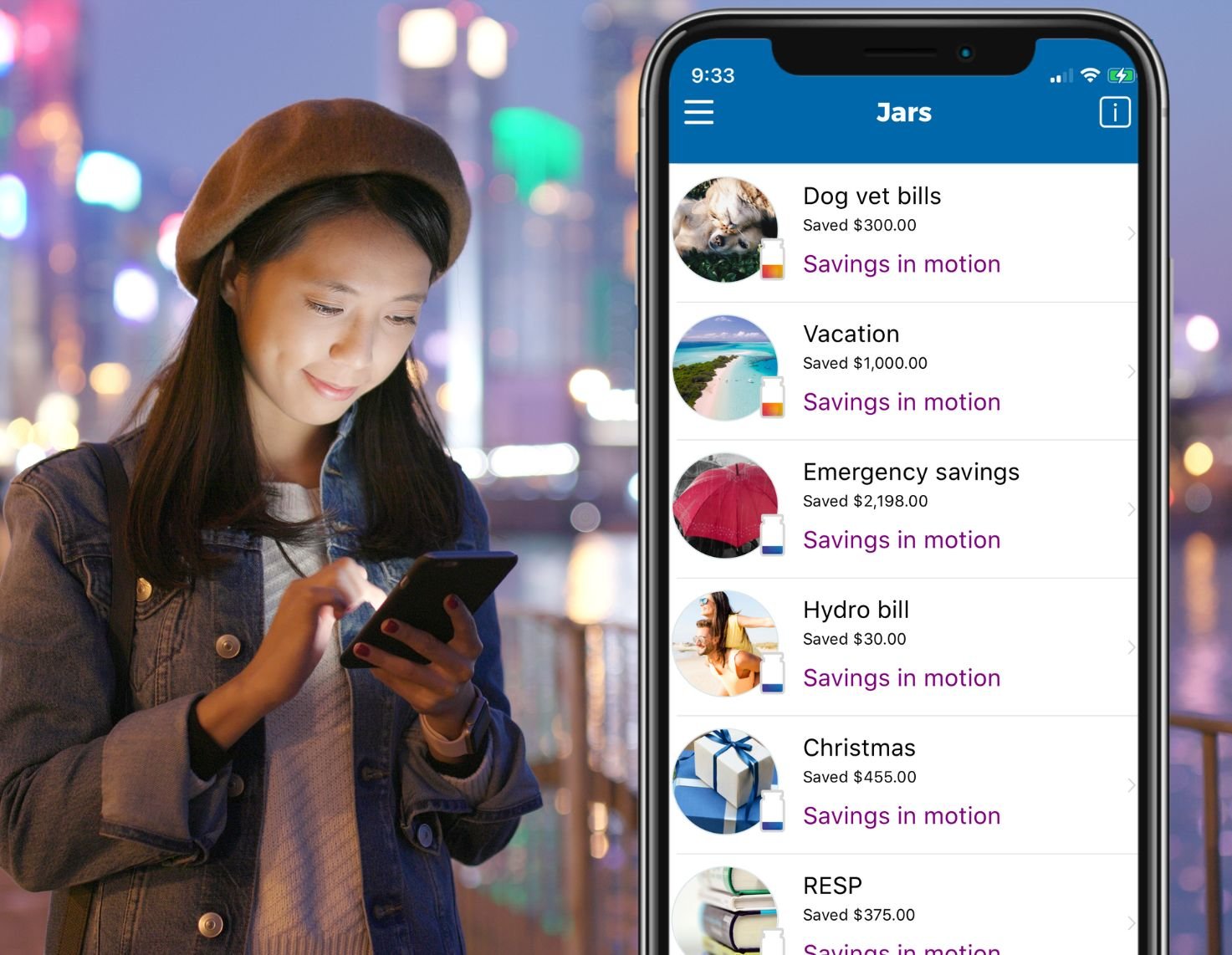Easy how-to guide on bucket budgeting.
Do you want to better manage your money but don’t want to analyze and categorize every bank transaction? If so, bucketed budgeting might be your answer!
Bucketed budgeting is a simple and effective way to manage your money. It involves dividing your income into different “buckets” or categories, each with its own purpose. This approach allows you to create a budget that works for you, while also helping you save for the future.
We’ll show you first how to create your bucketed budget, and then how to use the QUBER app to put it into action.
Step 1. Download our free bucket budget template
Download our free bucket budgeting template for a simple bi-weekly budget example.
Step 2. List your buckets
In our bucket budgeting example, you’ll find inspiration for your buckets. You can modify the list or grab a pencil and a piece of paper for this step.
1.. List all your bills along with the frequency of payments and amounts.
2. List out everything you regularly spend money on that is essential (such as groceries and gas) and usual amounts.
3. List any one-off items you’ll need money for in the next 1 year (think holidays, vacations, sport fees, etc) and the estimated amounts.
4. List out any long-term saving goals - retirement, education, investments, and the amounts.
For each, calculate how much you should set aside on a bi-weekly pay period in order to have the amount you need by the date you need it - this amount will be used in Step 3.
Step 3. Create your budget
Using the bucket budget template above, open the Bi-weekly Bucket Budget tab. If you have downloaded the spreadsheet, adjust the dates of your upcoming pay checks for the next year in the first row. Otherwise, write out the dates on paper. Enter all of your income sources. If you have expected income that comes at a frequency other than bi-weekly, add that income only on the dates you will receive the money in your bank account. Next, list out all of your buckets from Step 2 along with the bi-weekly payment amount you calculated. The sum of your bi-weekly incomes minus the sum of your bi-weekly bucket payments will give you the amount of money you have ‘left to spend’ during that pay period.
Step 4. Put your budget in action
Create a Saving Jar in QUBER for any bucket in your list that has a frequency of payment higher than 1 month. To do so, go to the Jars section in the app, Create a new Jar, and label it with the name of your Bucket. Add a calendar rule with a bi-weekly frequency and line the start date up with your next bi-weekly pay check date. Enter the bi-weekly amount you calculated from the Bi-weekly bucket budget template. Repeat for each bucket that has a payment frequency higher than 1 month (and that you are not already saving for in an alternate location).
QUBER is a great tool to help accelerate payments for your long-term savings or debt repayments as well. Cash the money out whenever you like and move it to your investment account or pay down your debt.
5. Monitor your budget
Do this step at least once a pay period. Cross off the income as it’s deposited and the expenses as they are paid. You can even go an extra step and transfer any money to your credit card in advance for expenses coming out that pay period (or that month), so that you always stay ahead.
Using this method, you can easily calculate how much money you should have in your bank account for upcoming payments to avoid Insufficient Funds / NSF bank errors and their associated fees.
For any buckets that you have created Saving Jars in QUBER, when you need the money, cash it out a few days in advance to make sure you leave enough time for the bank transfer to happen.
“A budget is telling your money where to go, instead of wondering where it went.”
Bucketed budgeting is a great way for you to take action and manage your money successfully. It will help you become mindful of your spending, plan for the future, and keep track of your progress. By breaking down your budget into smaller buckets, you can easily identify what needs to be done in order to reach your goals!